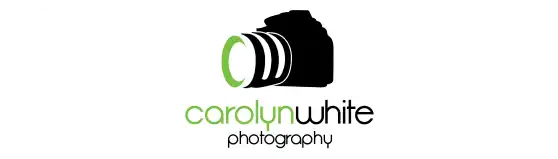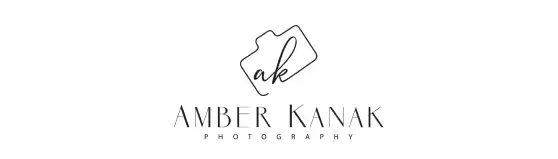Are you using your Samsung to its full potential?
If you are like most Samsung owners, you only use a small amount of your Samsung’s capabilities.

25K+ Happy
Course Students
10+ Years
Of experience

Hey — I'm Brian , the founder of The Samsung Photography and the man behind one of the biggest Samsung Photography trainings in the world.
I spent a decade of my life exploring the art of Samsung Photography, only to realize that:
You can take professional photos with the camera you always have at your fingertips - your Samsung.
It’s a pitymost people don’t bother to dig deeper in order to progress. But success doesn’t come as a gift but rather as a willingness to learn and flourish.
However, I truly believe that everyone is able to make an ordinary photo look professional grade by getting to know the specifics and making their efforts count.
Gotta love a good time-lapse. But have you done one?
Have you used these Samsung features properly?
Long Exposure
Long Exposure captures the trail of moving objects in front of the camera, while showing still elements razor sharp.
Panorama
Panorama allows you to capture more of the scene by combining images to create a panoramic photo.
Motion Blur
Motion blur captures the movement of the camera, the subject, or a combination of the two.
Super Slow-mo
The Super Slow-mo effect allows you to play back the video at a slower frame rate, which appears to be slowed down.
Moon Shot
The Moon Shot Feature uses the high zoom capabilities of the camera and is dedicated mode for capturing detailed photos of the moon.
Director’s View
Director’s View lets you record video from multiple lenses simultaneously, including front and back cameras.
Single Take
Single Take allows you to capture a variety of photos and videos with different effects with a single press of the shutter button.
100x Space Zoom
The Space Zoom feature combines optical and digital zoom to allow users to zoom in up to 100 times closer to their subject.
Bounce Videos
Bounce Videos Are continuously repeating videos with a boomerang effect.
Hyperlapse
Hyperlapse shows the passage of time in a relatively short cinematic video.
Timelapse
A time-lapse video is a long footage that plays faster than its real speed.
Loop Videos
Loop videos are continuously repeating videos with endless or multiple replays.
…And this is just the tip of the iceberg when it comes to all the hidden gems that will transform your memories into picture-perfect.
Most Samsung users make the same mistakes...
Being dedicated to Samsung Photography for the past 10 years, I’ve observed that most people are literally steps away from mastering the opportunities their Samsung is granting them.
Let’s say you have a bunch of perfectly intended shots, but they lack that pro-touch you see in all the great photographs or even friends’ Samsung posts on social media. So what are they doing that you are not?
Being able to teach thousands of students, I’ve noticed they ALL made the same 3 mistakes at first.



Here are the 3 most common mistakes:
- They treat their Samsung like a digital camera from the early 2000s.
- They only use their default Samsung Camera settings.
- They get confused using all the features their Samsung has.
Like you, I am aware that some new features can be frustrating at first, others are just hidden by default, and people tend to believe that their Samsungs are not capable of taking professional photos…
What if I told you that your Samsung isn't the problem?
An Samsung camera is just a tool in the hands of its owner. What happens behind the camera is what makes the difference. Nowadays you can see more mesmerizing Samsung photos compared to the high-end DSLR ones.
Moreover, some of my students take better photos with their Samsung S20 and A54, than most people with the newest Samsung S23 Ultra.

This photo was taken by one of my students using only his Samsung Galaxy S22.
Imagine spending over $1000 on the newest Samsung and using it like an old cell phone...
The reason for most people to do so is really simple: they lack the knowledge to unleash the great potential hidden in their Samsung.







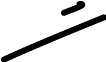


So how to achieve mind-blowing results with the camera you always have in your pocket?
Here’s the deal – you need to take hundreds of thousands of pictures and inevitably make every mistake you can for 10 years or more in order to improve your Samsung photography skills on your own.
My experience led me down this rocky road. But if you don’t have the time and money for a decade full of trial and error, there is an easier way around, I wish I’ve had the opportunity to follow myself.

The Samsung Photography Masterclass
Years of knowledge and practice collected in one perfectly efficient training.
Join Brian on this adventure full of shared experience, knowledge, and secret tips & tricks, and prepare to call yourself a PRO Samsung user.

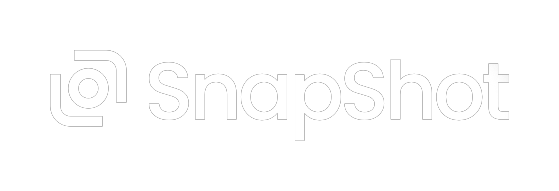







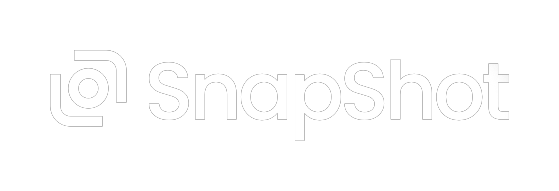






Start capturing picture perfect memories!
Everyone can take a good-looking photo when the moment is favorable.
But great photography is about shifting the viewer into the photo and making them feel the moment.
And you can do the same if you have the right knowledge.


With the Masterclass you will learn how to:
- How to use the full potential of your Samsung.
- Tell amazing stories with your photos.
- Edit photos and videos like a PRO.
- And all things in between that make the HUGE difference!
Want to hear the best part? You don’t need prior experience. Moreover, you’ll save 10 precious years of your life – years of struggling, reading, comparing, and trying to accomplish something that can be mastered in no time with the right approach.
4.87
(233 Reviews)

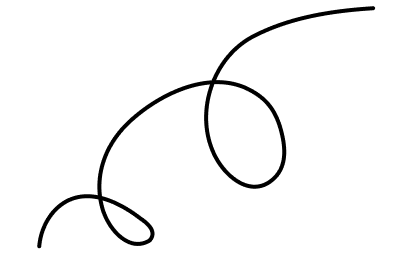


The Discount ends tonight!
- 00DAYS
- 00HOURS
- 00MINUTES
- 00SECONDS

The Samsung Photography Masterclass has a 30-Day Money-Back-Guarantee
Samsung Photography Masterclass
Limited-time offer
$9.95
- 30-Day satisfaction guarantee
- 100% Secure
Listen to our Community...
Join the happy students who already mastered the Samsung Photography.
Our proven Samsung Photography training has helped thousands of people get the most out of their Samsung cameras. They’ve gone from boring Samsung photos to incredible photos that most people don’t even believe were taken with an Samsung…
4.87
(233 Reviews)


Chrishell Winston
What you do is great, and I've already told my friends about you. I'm impressed by how passionate you are and how well you can help people with the basics and then inspire them with the more advanced techniques.
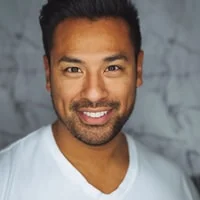
Ryan Marshals
Brian is a great teacher and photographer who is incredibly knowledgeable about Samsung photography, which is his specialty. Although I have been using an Samsung for many years, I could not believe what is possible with such a small and easy to use device.

Mary Taylor
I have always loved photography and was shocked to find out what I can do with the camera in my pocket! I learned so much about my Samsung and became an even better photographer! I'm already looking forward to the next book!
Check out some of my favorite photos of students!
Real soon from now, you could be taking such photos and nobody will even believe they were taken with your Samsung…

Taken with Samsung S21 Ultra
Davis Jackson
This photo was taken and edited by Davis Jackson, using the Long Exposure mode of their Samsung S21 Ultra.

Taken with Samsung A54
Allan Black
In-action photos can be hard to take, but not for Allan Black. Using the burst mode of his Samsung Galaxy A54, he was able to achieve this stunning photo!

Taken with Samsung A34
Dane Kelly
Thinking older Samsung cant take good photos? Take a look at this photos shot and edited by Dane Kelly, using only her Samsung Galaxy A34 and Lightroom CC.

Taken with Samsung Z Flip4
Emilia Taylor
Amazing results with Samsung Z Flip4 by Emilia Taylor who shot on edited this photo of the moving water using the Long Exposure mode!

Taken with Samsung S22 Ultra
Eva Lambert
This astonishing portrait was taken and edited by Eva Lambert, using only the portrait mode on his Samsung S22 Ultra.
Join now and grab your Free Bonuses!
All our students receive beneficial eBooks…
BONUS #1
Food Photography eBooks
(original price $69 – yours free)
These eBooks will help you get your Food Photography to the next level!
In an era where more and more people present themselves through their food content, a good picture is defining.
Learn how to create tasty shots that compliment the amazing food you capture.
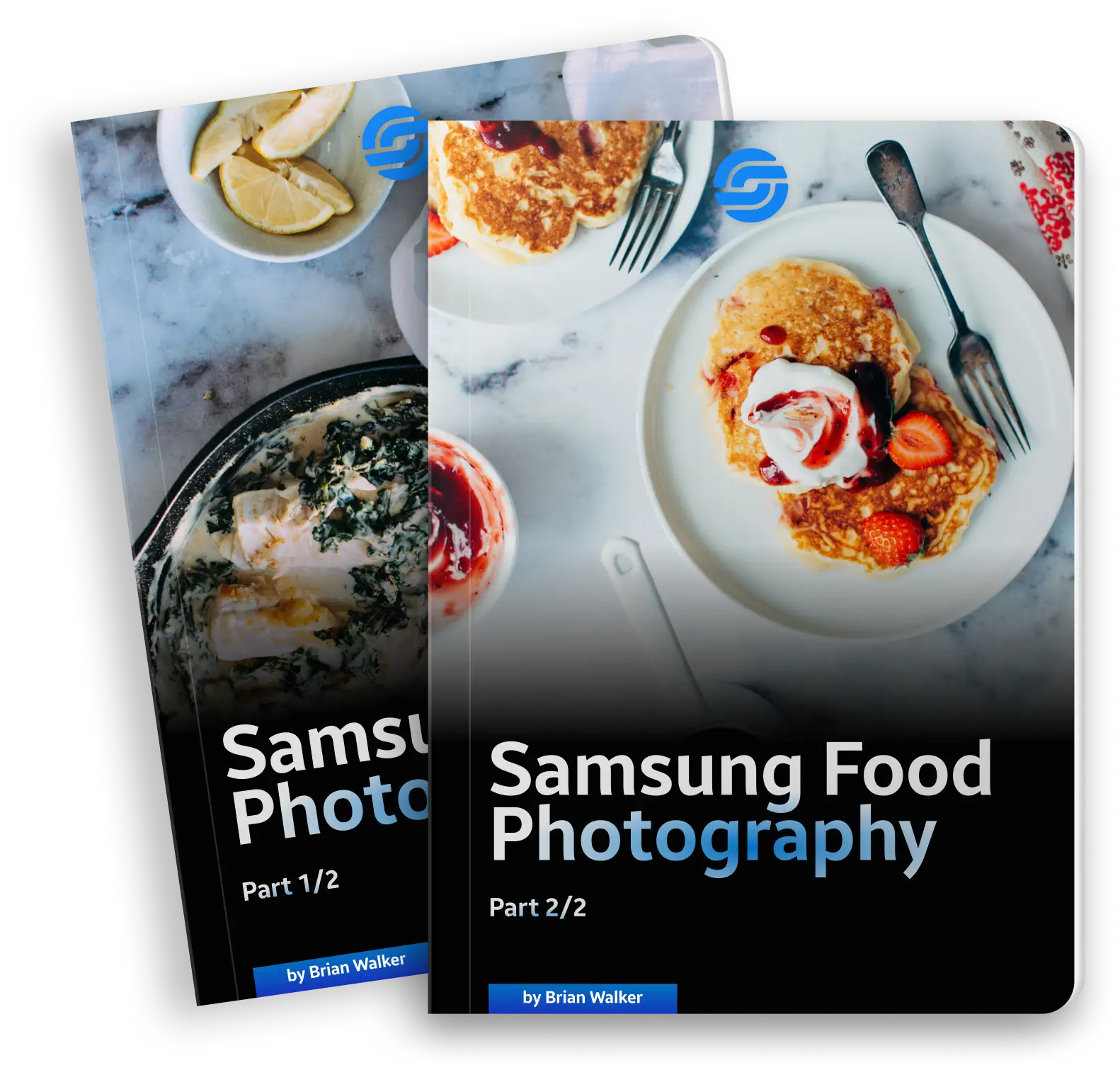

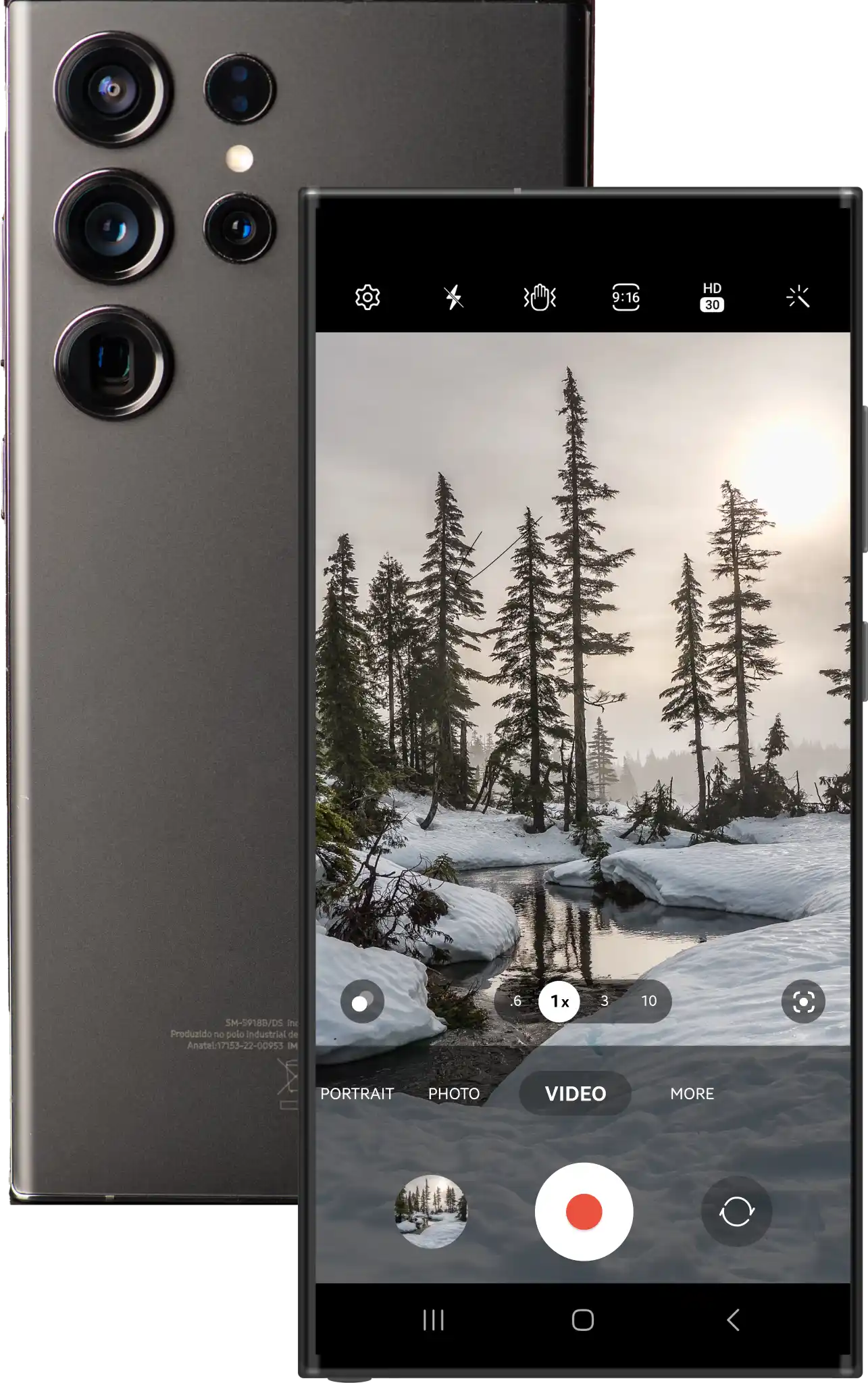
BONUS #2
Photo & Video Editing
(original price $119 – yours free)
Learn the best tools for quick and effective retouch!
Made for the moments when your shots lack that little something to become just perfect!
Learn the techniques used by the greatest professionals in order to get the best out of every photo or video!
You are at the right place If you want to:
- Make the most of your Samsung.
- Fully utilize the camera and the photo editor in your Samsung.
- Create impressive works of art, you won’t believe you’ve made yourself!
- And all things in between that make the HUGE difference!
Want to hear the best part? You don’t need prior experience. Moreover, you’ll save 10 precious years of your life – years of struggling, reading, comparing, and trying to accomplish something that can be mastered in no time with the right approach.
4.87
(233 Reviews)

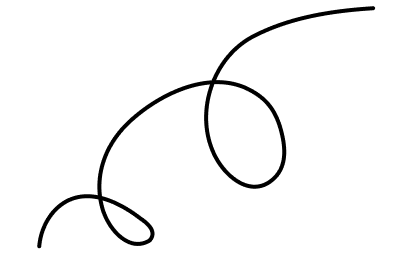
The Discount ends tonight!
- 00DAYS
- 00HOURS
- 00MINUTES
- 00SECONDS

The Samsung Photography Masterclass has a 30-Day Money-Back-Guarantee
Samsung Photography Masterclass
Limited-time offer
$9.95
- 30-Day satisfaction guarantee
- 100% Secure
I highly recommend the Masterclass to anyone! You absolutely must have it, no matter if you want to take things seriously or you just want to improve your Samsung photos.
Richard Smith
Photographer

Amelia Miller
I’ve found that wherever I go, I look at my surroundings in a different way. I’m looking forward to traveling, taking photos, and sharing interesting things again. Meanwhile, you have made me much more aware of where I am.

Emily Dallas
This is the first time I am writing a rewview, had to… This has helped me capture every precious moment in the best way possible, and I’m so glad I learned this skill, because I found out that this was the hobby I needed in my life.

Matthew White
It’s one of the finest investments I’ve made in recent years. When I hold an Samsung, I know I have a professional camera that can do practically everything. I appreciate the course. I’ve subscribed and look forward to the next course.

Tommas Brown
I’ve been a studio photographer for three years, and I wanted to learn more about photography as a whole. I already had a Samsung when I saw the ad on Facebook. I bought the course right away and started learning the basics of taking photos with my Samsung. My photography background and experience helped me learn this new information much faster! I’m so glad I didn’t skip the advertisement!

Juan Diaz
Hi, I felt compelled to give my feedback about this course. I’ve looked all over the internet, and this course offers the most value for the money.
Got questions?
Well, we've got
all the answers!
Our books are written for beginners and intermediate photographers who are interested in learning how to take better photos with their Samsung. You don’t need any prior knowledge or experience in photography to understand our books.
Our books cover photography techniques and tips that can be applied to any Samsung model. However, some of the settings and features may differ slightly depending on the Samsung model and software version you have.
We currently offer six books: Samsung Photography, Landscape Photography, Samsung Settings, Samsung Post-processing, mobile photography with AI, and Food Photography. Each book focuses on a specific topic and covers everything from composition and lighting to post-processing and editing techniques.
No, you don’t need any additional equipment or accessories to apply the tips and techniques in our books. However, we do provide some recommendations for optional accessories, such as tripods and lenses, that can enhance your Samsung photography experience.
Our books primarily focus on photography, but we do include some tips and techniques for video recording with the Samsung, especially in the Samsung Photography and Landscape Photography books.
Yes, we update our books regularly to reflect changes in Samsung models and Android versions, as well as to add new tips and techniques as they become available.
Yes, you can print out the digital PDF books for personal use. However, please note that our books are copyrighted and are not to be distributed or shared with others.
After purchasing our books, you’ll receive an email with a download link for the digital PDF files. Simply click on the link to download the files to your computer or mobile device.
Yes, we offer a 30-day money-back guarantee if you’re not satisfied with our books. Just email us within 30 days of your purchase, and we’ll issue a full refund.
Yes, you can gift our books to someone else by purchasing them and then forwarding the download link to the recipient. Please note that our books are copyrighted and are not to be distributed or shared with others without permission.
Yes, the techniques and tips we cover in our books can be applied to other types of photography as well, not just the ones we specifically mention. Our books cover fundamental photography skills that can be useful for any type of photography.
Yes, once you download the digital PDF files, you can access them on any device that supports PDF files, such as a computer, tablet, or smartphone.
Currently, we only offer digital PDF books on Samsung photography.
While our books are specifically written for Samsung photography, many of the tips and techniques we cover can be applied to other types of smartphones as well. However, please note that some of the settings and features may differ depending on the smartphone you have.
Yes, we cover post-processing and editing techniques in several of our books, including Samsung Post-processing and mobile photography with AI. We provide step-by-step instructions for editing photos on the Samsung using various apps and tools.
Our books primarily focus on beginner and intermediate photography techniques, but we do include some tips and techniques for advanced photography settings, such as manual camera settings, in some of our books.
Learning Samsung photography can be incredibly rewarding, as it allows you to capture beautiful moments and memories with just your smartphone. Additionally, it’s a great way to express your creativity and learn a new skill.
Our Samsung photography ebooks are designed to be comprehensive and easy to follow, providing step-by-step guidance for photographers of all levels. We also offer a range of different ebooks, each focusing on a specific aspect of Samsung photography, so you can choose the one that best fits your needs.
We release new Samsung photography ebooks periodically, depending on demand and new developments in the field.
Yes, we are happy to provide additional support and answer any questions you may have regarding the content in our ebooks. You can contact us via email or through our website’s contact form.
The Samsung Photography Masterclass is a bundle of 4 eBooks:
- Samsung Photography eBook from Bradley Thompson with a total of 114 pages.
- Samsung Post-processing eBook from Bradley Thompson with a total of 88 pages.
- Samsung Landscape Photography from Bradley Thompson eBook with a total of 91 pages.
- Samsung Settings eBook from Bradley Thompson with a total of 113 pages.
Are you ready to improve your Samsung Photos today?
Join Brian throughout this journey of mastering the art of Samsung Photography. Learn all there is to know about the camera on your Samsung.
The Discount ends tonight!
- 00DAYS
- 00HOURS
- 00MINUTES
- 00SECONDS

The Samsung Photography Masterclass has a 30-Day Money-Back-Guarantee
Samsung Photography Masterclass
Limited-time offer
$9.95
- 30-Day satisfaction guarantee
- 100% Secure
Samsung Photography?
The Masterclass textbooks are presented by Brian's team of dedicated fellow photographers whose main goal is to show people what their Samsung is capable of while providing the best service possible.
With more than 25,000 pleased customers worldwide, the Samsung Photography course guarantees your improvement.
Years of experience
Awards & Achievements
International business talks
The best camera is the one within your reach. You will probably change your Samsung over time but the skills you will learn in this course will last forever.
Contrary to most courses over the internet, this one provides up to date information and useful knowledge that you’ll be able to apply sooner than later.
You don't have to make a final decision right away. Register now to secure the discount, see if you like the course, and then make your final decision.
Brian has been seen in: